Custom onesies are reason enough to craft – they’re just so fun to make! I love the fun pop of neon on this quirky onesie – and I’m going to give you a quick rundown on how to make one yourself! Super fun Neon Heartbreaker Coded Onesie!

One of the things that I love most about my Silhouette Machine is that you can design anything right there in the provided software, and it uses all the fonts that you already have – so making custom things is as easy as typing up some quirky code… do you get it? Heartbreaker? <3 <break> er – – fun, right?!
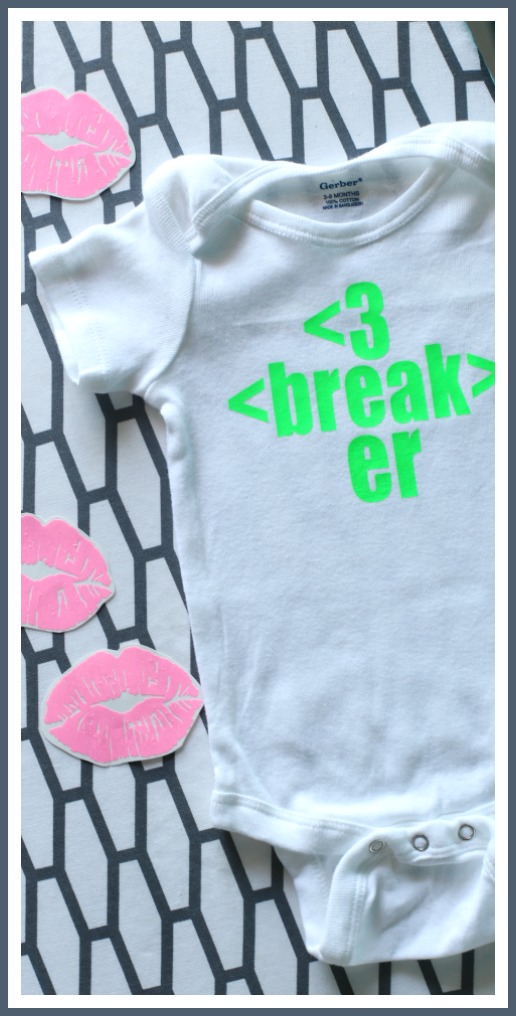
Neon Heartbreaker Coded Onesie
You’ll need:
–neon heat transfer vinyl (yes, that’s a thing, and it’s awesome! mine is from Expressions Vinyl, affil link, my go-to for buying vinyl)
–onesie
–silhouette machine
Let’s dive right in – – first you’re going to type out your design – –
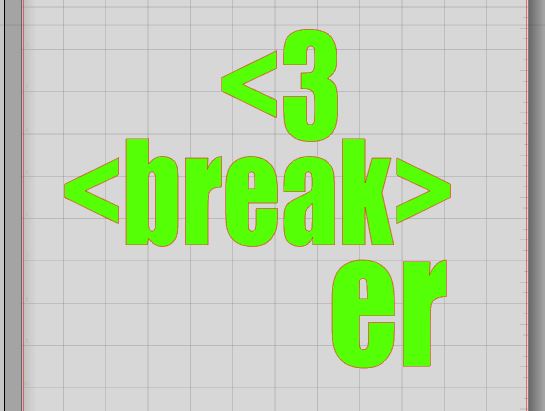
When it’s just how you want you it, you’ll need to select it and then flip the image horizontally – sometimes called mirroring the image – this is super important when you’re cutting heat transfer vinyl because it cuts from the back side, which means the image needs to be upside-down.
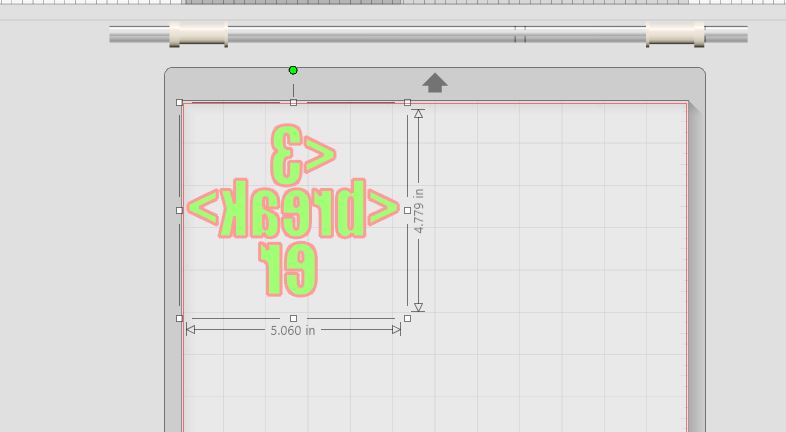
And then cut it! After that, just peel all the background away – –
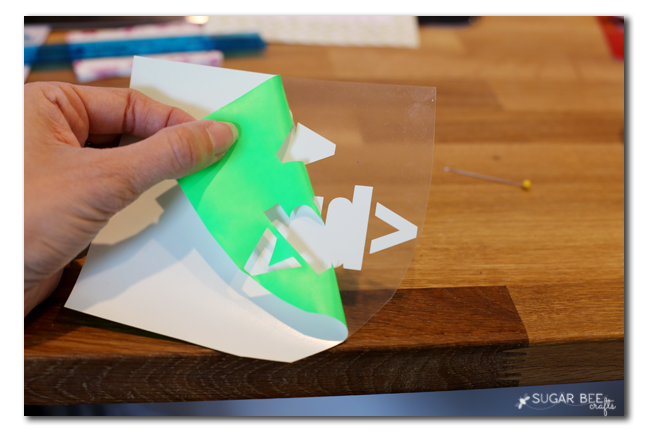
And don’t forget to pull out all insides of letters like e and b, etc.
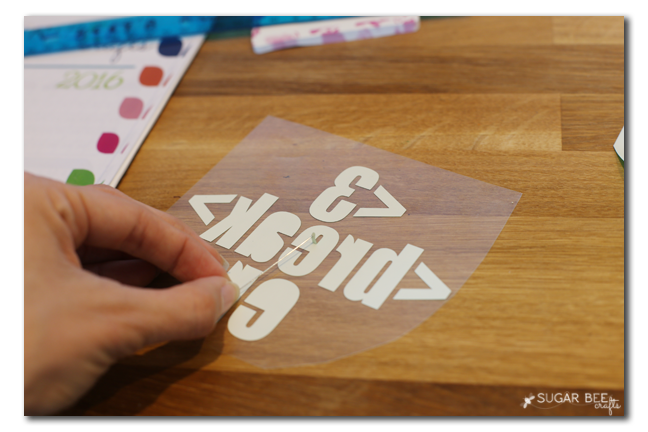
Next up you place the vinyl on your onesie, and press it with your iron. For longer than you think!

You really want to get that vinyl melted down into the fibers of your tee.

I really can’t enough of the fun of vinyl – I even cut some lips out out of transparent pink sticky vinyl for background interest cuteness…

That’s all there is to making a Neon Heartbreaker Coded Onesie – have fun creating one of your own!!

and YES, a giveaway!!!






Please pick me!!!!!!! Thanks for the chance!