Have you wondering about putting Vinyl on Canvas? Have you tried it and it didn’t work for you? I have what I found to be the secret to putting vinyl on canvas. Get excited! I pulled this canvas project together in no time!

If you are looking for information on how to put vinyl on a canvas, you can to the right place! Here are a couple of images you can pin so you can find this post later. This post is in collaboration with Expressions Vinyl and may contain affiliate links.
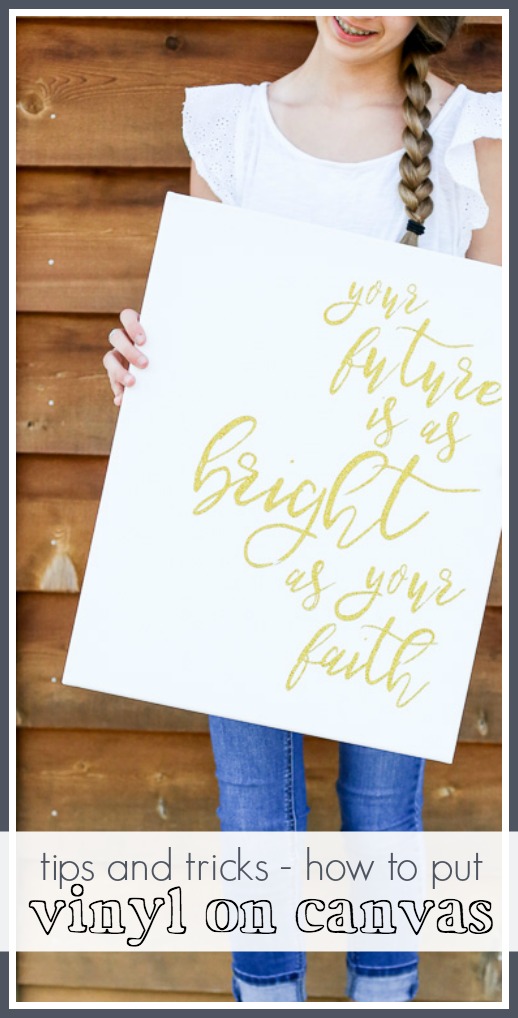

AND, yes, there’s a FREE Cut File, whoop whoop!!
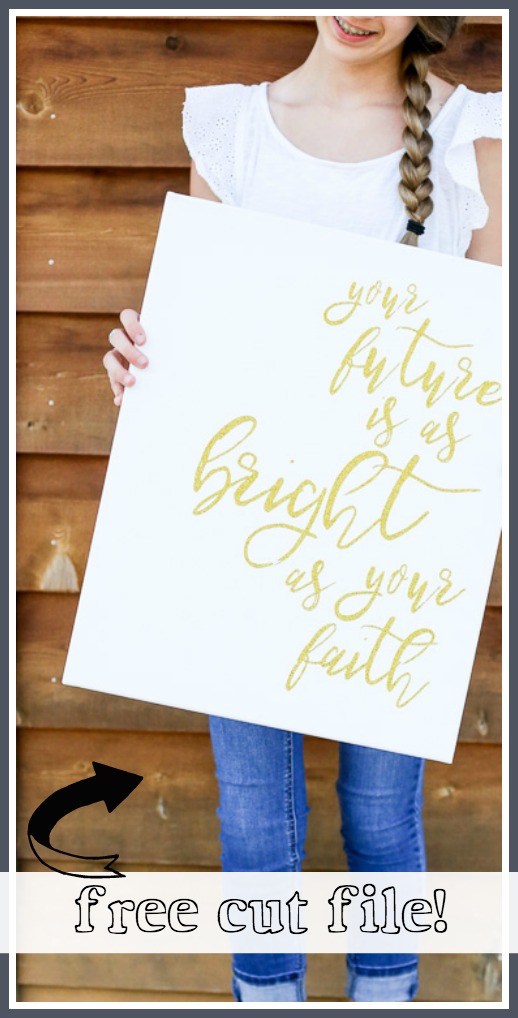
Can you put vinyl on a canvas?
YES!! I actually tested several different ways to put vinyl on a canvas, you can see those results HERE. I have found that the secret to putting vinyl on a canvas is to be sure to use HTV, also known as Heat Transfer Vinyl. It is KEY in getting your vinyl to stick to your canvas.
How to put vinyl on a canvas
Let me give you a quick run-down on how to put vinyl on a canvas – for this project I used:
—GLITTER heat transfer vinyl (because everything is more awesome in GLITTER!) – I get all of my HTV, glitter and regular, from Expressions Vinyl – LOVE them!
–Future Bright Cut file (I have this for you, FREE, on down on this post)
–canvas in desired size (I grabbed this one at Michaels)
–cutting machine (I LOVE my silhouette!)
First, cutting out your design from the vinyl – remember a couple things:
–when you put your vinyl on the mat, it goes shiny side down!! This means you are actually cutting your design from the backside.
–since you are cutting from the backside, you will need to MIRROR YOUR IMAGE.

Weed your vinyl
Weeding means pulling out all of the unwanted parts, so here it’s all the background and all the insides of letters like “o”.

Sometimes weeding glitter vinyl can be tricky – the glitter makes is hard to see where the cut lines are hiding. Another secret is to hold it up to a light or window and you might be able to see the cut lines of your designs a little better. Although that’s hard to capture in a picture!

Voila! Weeded and ready for placing on your canvas!
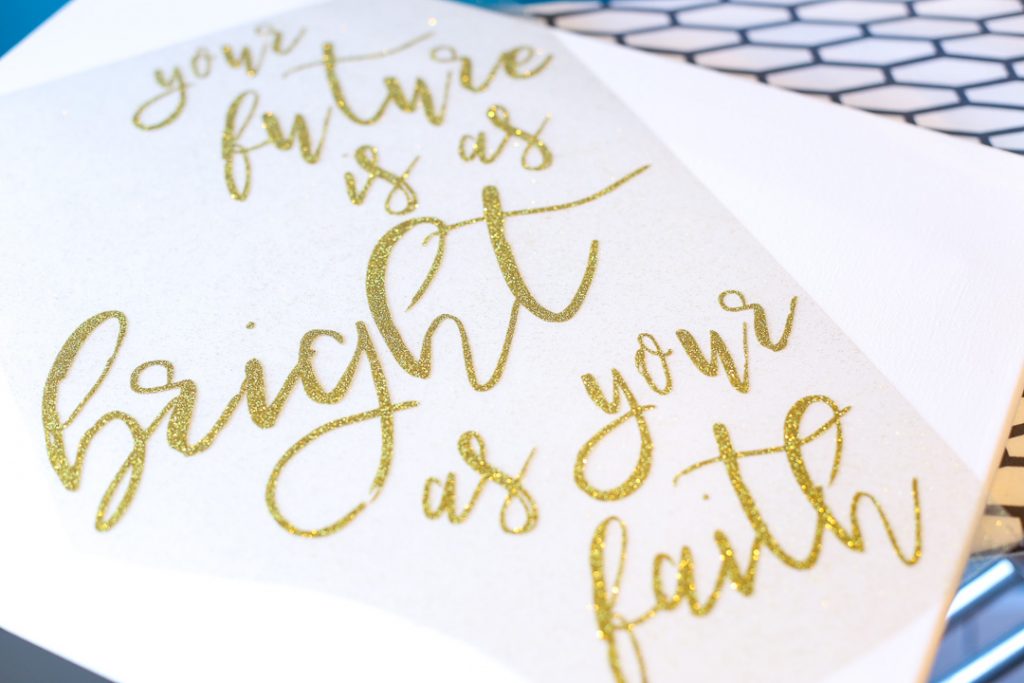
Ironing Vinyl on a Canvas
Since you’re using heat transfer vinyl, it’s going to transfer with heat – aka, your iron (or a heat press). But with a canvas, there is a little “give” when you push on it, and you want to be able to push firmly. The secret to this is to find a board that will fit inside the rim of your canvas, like so:

That way, when you set your canvas on them, it gives you a nice firm surface in the middle to press your iron against.

Ironing Glitter Heat Transfer Vinyl
Next you’re going to press your design with your iron or heat press. Using an iron, you are going to want to do more “pressing” and less “ironing” – really push down hard!! PRESS! For a while, maybe 20 seconds or so. Then move to another section of your design and repeat.

Once your design is pressed down you can slowly pull up that carrier sheet, and voila, your vinyl is nice and attached to your canvas!
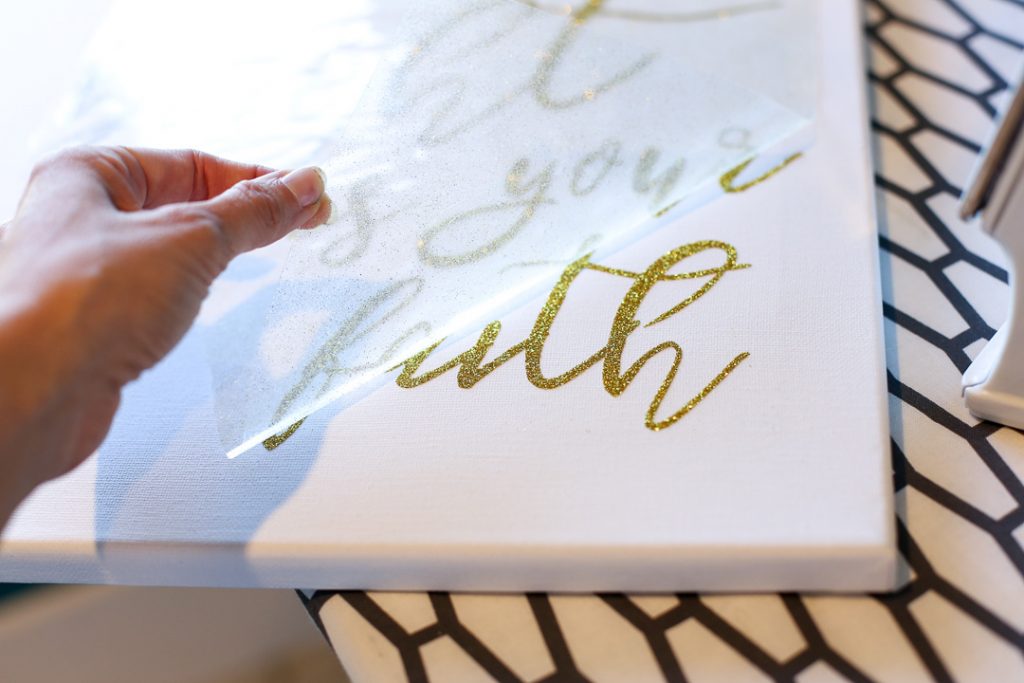
That’s all there is to it!
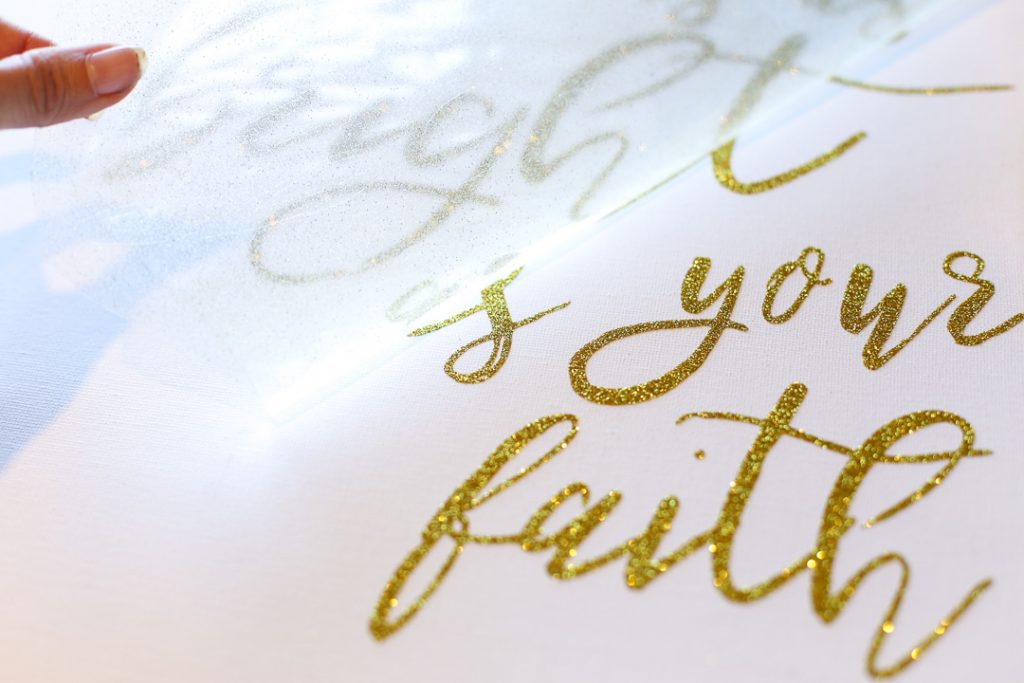
Your Future is as Bright as Your Faith Quote
It turned out perfect! My daughter is redoing her room decor and is putting up a few accents in gold. This gold glitter vinyl was PERFECT!! She picked out a quote she wanted displayed and we got to work and had this canvas done in no time!

I wish you could see the glitter in person, so good!
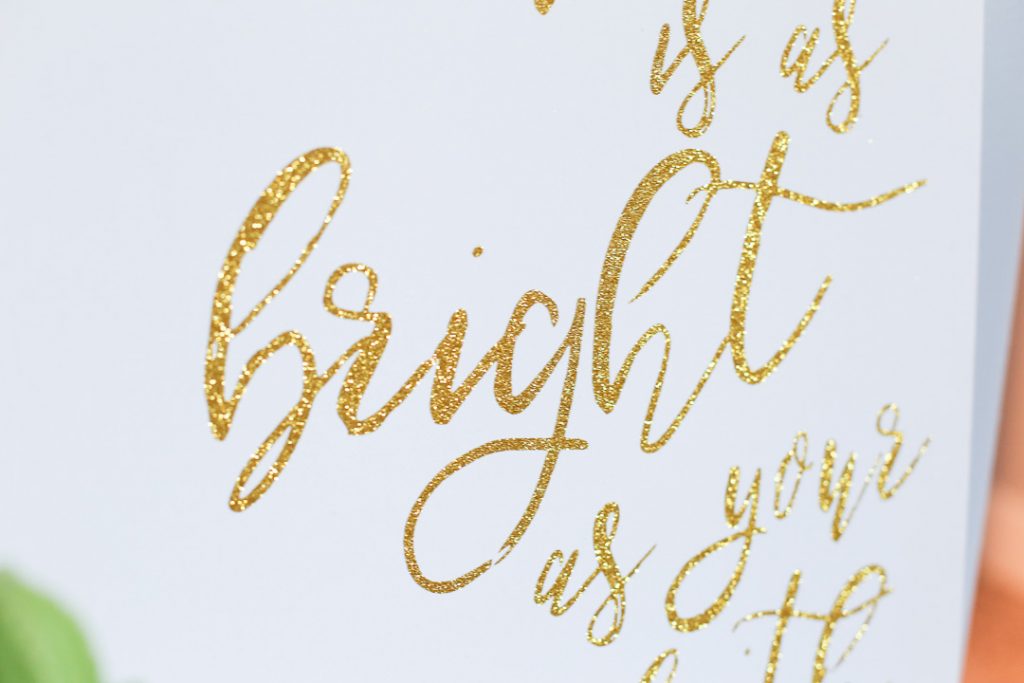
Your Future is as Bright as Your Faith FREE Cut File SVG
And YES, I have this FREE Cut File SVG for you – just enter your email address in the box below and you will be redirected to download that file for FREE! whoop whoop!
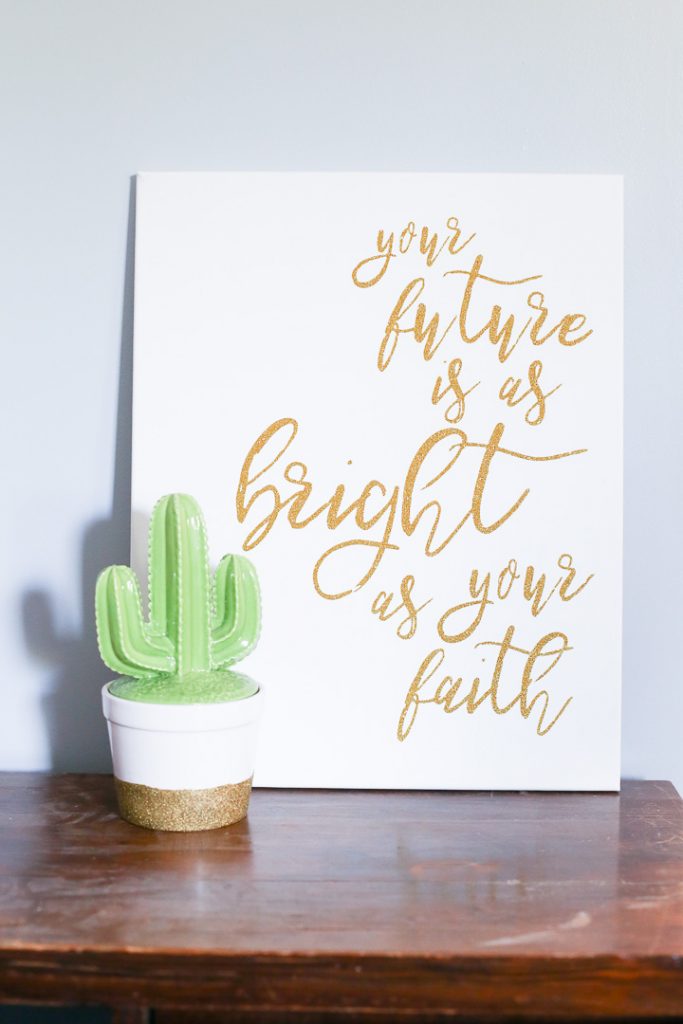
If you love Heat Transfer Vinyl projects, you’ll also want to check out:
—How to Apply Heat Transfer Vinyl






What font did you use for this quote? I absolutely LOVE it!!!
I already can’t remember?!
Did you paint the canvas first? I would like to try to paint it. I am not sure what the heat will do to the paint?
on this project I didn’t, but I actually did test that, you can read all about painting on a canvas then applying htv, here: https://sugarbeecrafts.com/vinyl-on-a-canvas
Were you able to remember what font this is?
sorry, I’m not sure on this one
If you have a easypress what is the
recommendations on heat & time settings
use the settings recommended for the HTV and you should be good to go!
What size canvas is this!?
Can you use HTV on the panel canvas as opposed to stretch canvas?
The first time I cut HTV, my Cricut Maker cut the whole way through the carrier sheet. I did not adjust any settings; the machine did everything on its own. I didn’t realize this wasn’t normal and was extremely frustrated! Is there something I can do to avoid that in the future?