This is sponsored post – all opinions are my own (and I love Photoshop Elements! Grab your free trial HERE)
Photoshop Elements Photo Collage – Vacation Memento is a great way to get those vacation snapshots off of your phone or camera and out where everyone can see them. Wouldn’t it be fun to have a whole wall of collages from all different vacations and family getaways? Photoshop Elements makes it easy to pull a collage together in just a few quick and simple steps.

How to make a Printable Photo Collage
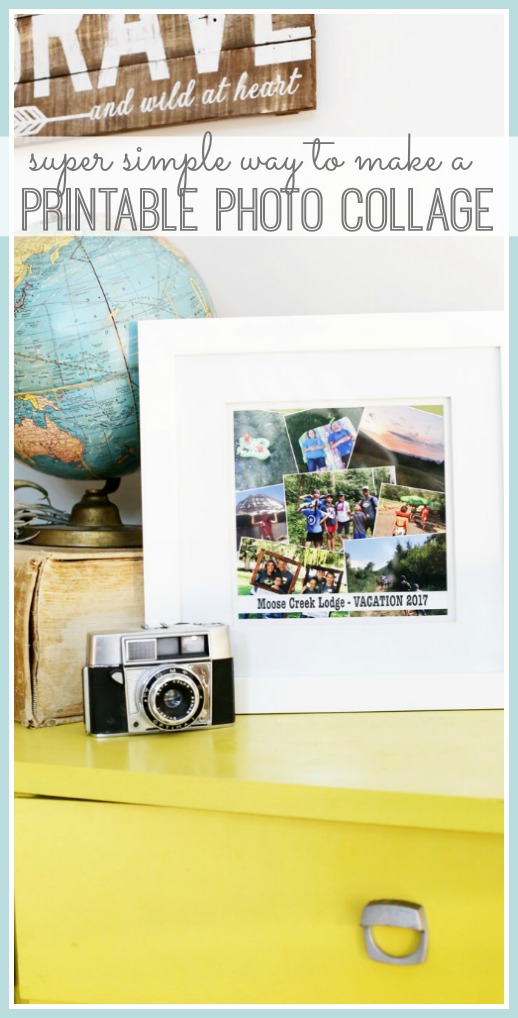
Photoshop Elements Photo Collage – Vacation Memento
You can find instructions on Photoshop Elements for making a photo collage, but in addition, I’m going to walk you through the process.
I’ll be using Photoshop Elements 15, and you can download a FREE trial!
First open at least 8 photos so that they’re available in your Photo Bin. Next, go to the Create dropdown menu and click on Photo Collage.
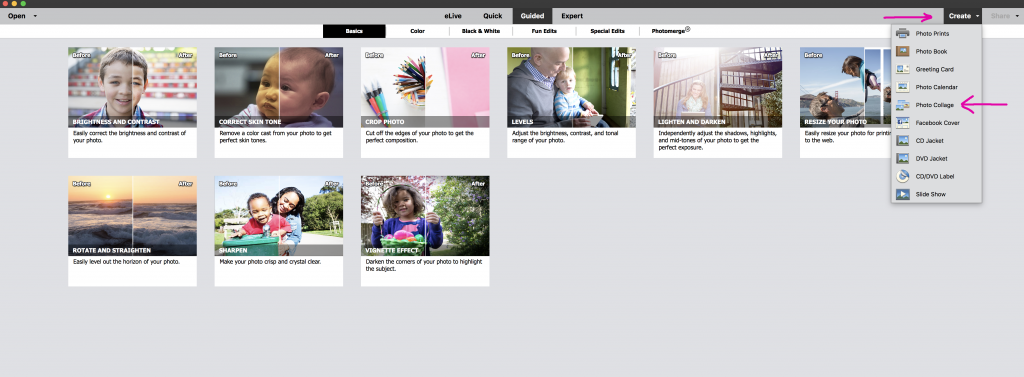
At that point, you’ll be able to choose the size of the collage you want to create. I picked 12×12 because I wanted to do a square frame display.

Photoshop Elements will then automatically populate the photos from your Photo Bin into a collage. You can see they’re not exactly where I want them – like I don’t want my face up close to be the center picture. At this point, you can drag and move different pictures into different places to get exactly the layout you want.
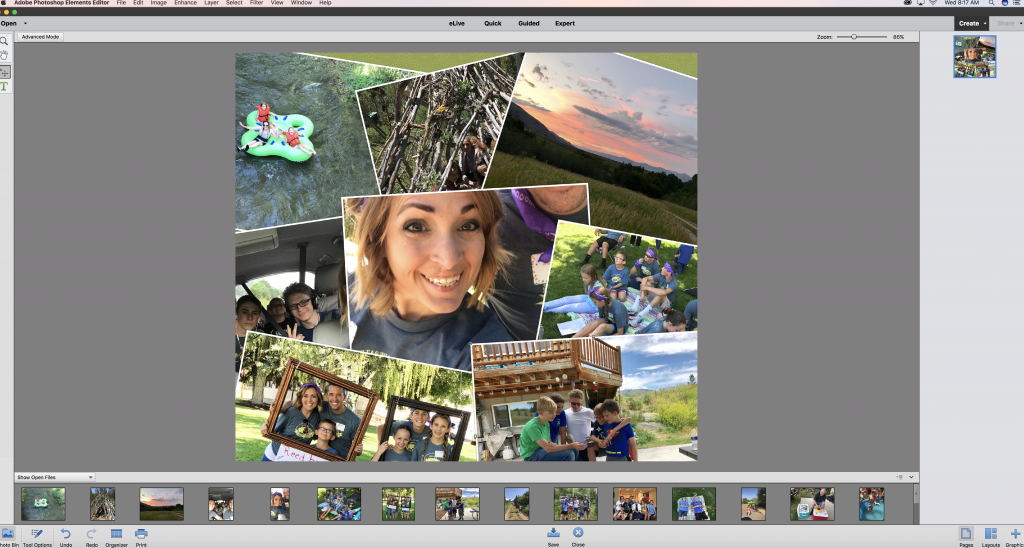
You can also use a slider (see it in the middle of the example below) to zoom in and out of each individual photo, in case you want it cropped a little tighter.
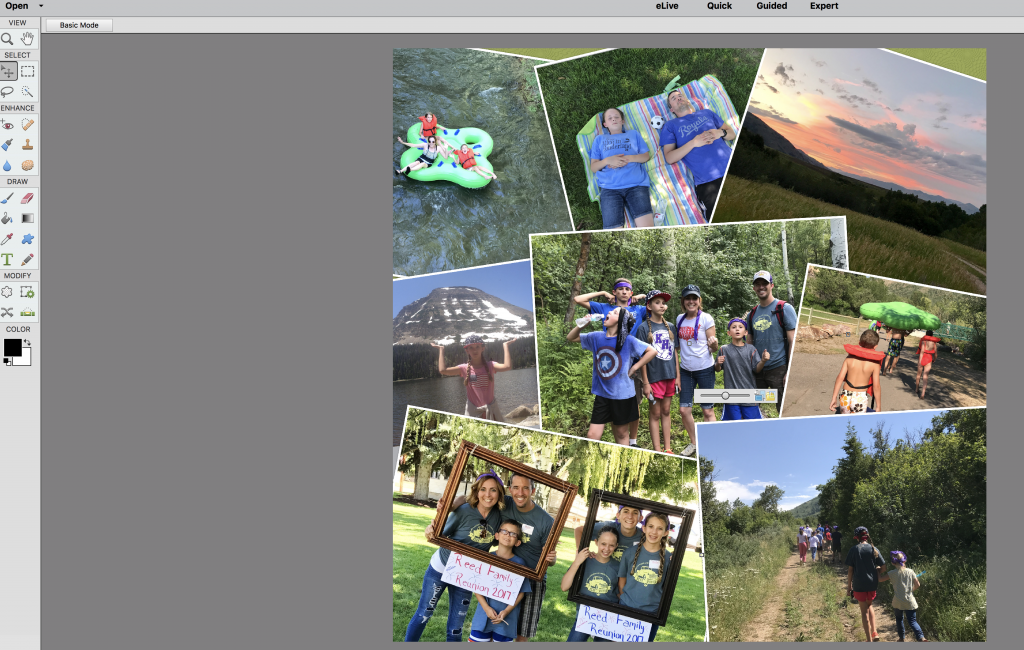
To add a text banner to your image, go ahead and click over to “advanced” mode.
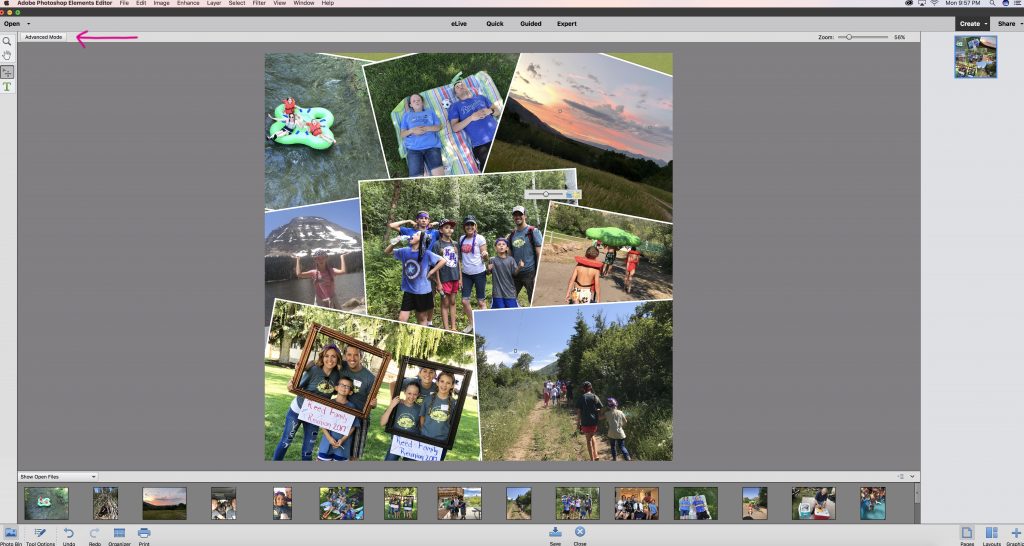
In advanced mode, you can use the shape tool to draw a rectangle. I then used the text tool to add text on top of the rectangle.
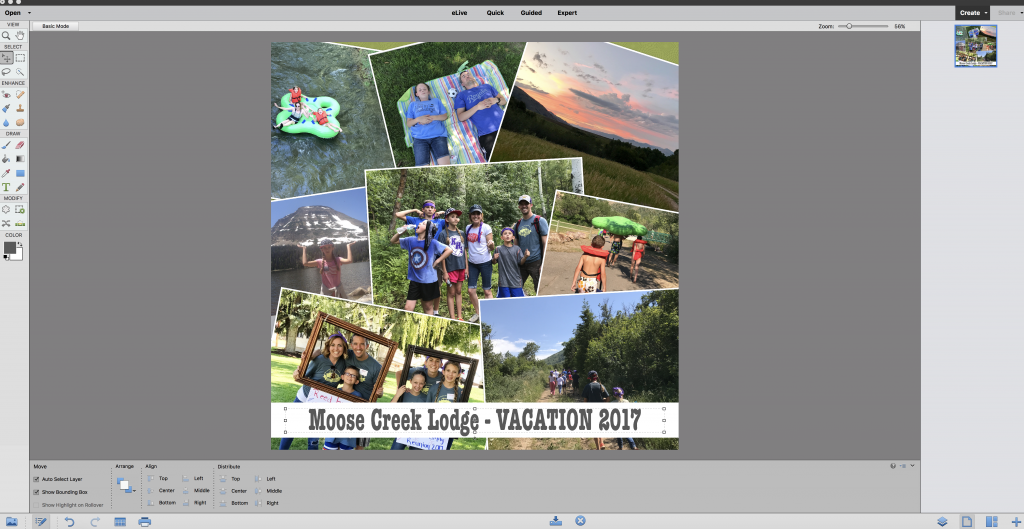
That’s all there is to it! You can print out your image, or save for web and share across social media.

I love how easy Photoshop Elements makes it to pull together a collage in no time! And it turned out so great:

Photoshop Elements Photo Collage – Vacation Memento is a great way to get those vacation snapshots off of your phone or camera and out where everyone can see them. Simple photo editing in Photoshop Elements helps it come together in no time.
Wouldn’t it be fun to have a whole wall of collages from all different vacations and family getaways?
Be sure to follow Photoshop Elements on your favorite social channel!
Photoshop Elements on Facebook
Photoshop Elements on Twitter
Photoshop Elements on Pinterest
Photoshop Elements on Youtube
Adobe Premiere Elements on Facebook





