Here we are, yet another Photography Tip with my untechnical talk – have you been using the tips so far? Just getting started? Don’t ever shoot in auto – see my post all about that: start of Photography Tips. Today I want to touch on White Balance. You won’t be able to change White Balance unless you’re on “P” or some other manual setting, just FYI.
White Balance is actually quite helpful. It is how your camera adjusts the light it’s seeing. I keep it set on auto a lot, but I change it when necessary. Somewhere on your camera you should have a button labeled “WB” where you can get to the following list:
So when should you change it, and to what? You change it to what light is in your situation. For example, when I do pictures outside in the shade, I set it to “Shade”. You know how pictures in the shade have a blue tone? Well if I set the White Balance, the camera adds a little warmth and the pics look great. WB comes in handy when I’m crafting at night (when is mostly when I do that sort of thing) because I am downstairs with no natural light. Have you ever taken pictures inside, no flash (right! no flash!), and they come out yellowish – it’s because the camera is picking up the lights from your house. So I set WB to “tungsten” and it takes out the yellow. Here are two pictures straight out of the camera (upcoming craft…)
It has a dropdown menu to create a new layer – pick “photo filter”. Think of it like adding a colored lens to your camera (that’s the old-school way to change white balance – screw on a colored lens), after taking the picture though. When the box pops open it is set to warming filter – use that if your picture was too blue. Or you see that dropdown menu – you can choose Cooling Filter if your picture was too yellow.
Then hit OK. Don’t worry if it overfixed your picture. After you hit OK then it creates a layer on top of your picture, and you can slide down the opacity of that layer so it’s not so strong (we’ve talked about how to do this before when I discussed Photoshop Actions).
That’s all for today – White Balance – so easy, but makes such a difference. Any questions??









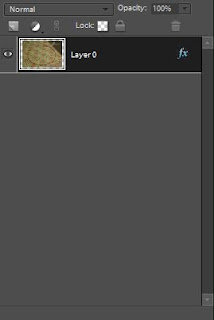

Thank you Mandy! I’ve actually been using elements much more because of your help 🙂 The screenshots you use are really helpful.
Hi Mandy, while reading this, I grabbed my camera and changed the setting, thank you so much for the tip (I’m still learning my camera)! Thanks for sharing!
I use the WB a lot BUT I still appreciated the tip on Tungsten! Thanks so much!
I just now realized that my Sugar Bee Featured button changed on my blog! Looks fabulous! Everything looks so good, my favorite is the bee where the web address is. Blue and yellow are two of my favorite colors together. Yes, the whole design looks very fresh!
Thanks for sharing at It’s Party Time Thursday@PonyTails&FishScales!
Thanks for the tips. I tried it out and I’m loving it.