It’s the Silhouette Deal that everyone’s been waiting for – the Designer Edition Software! It seems like I had heard from several people “when’s the next sale on the Designer Software?!?” – well, here it is!
Use code “SUGARBEE” to get the deal HERE – – a few deal choices:
- if you already have your cutting machine, you can upgrade to the Silhouette Studio Designer Edition Software for only $25!! (It’s normally $50)
- You can get a Silhouette Portrait with the Designer Edition Software, for a total of only $129.99
- You can get a Silhouette CAMEO with the Designer Edition Software, for a total of only $269.99
To install the Studio Designer Edition Software (super easy to do) there’s a button in the regular software that walks you through upgrading. The 2 things I’m most excited about:
—making my own rhinestone shapes! normally you can’t resize rhinestone shapes, but with software you can take any size of shape and make it into a rhinestone template.
—the cross-hatch ruler – I use scrap pieces on my cutting mat a lot, and I’m always trying to reveal the cutting mat and then counting squares, etc – – with this software as I move my mouse there’s a ruler on either side indicating exactly where I am – it’s awesome.
Other features:
—making my own rhinestone shapes! normally you can’t resize rhinestone shapes, but with software you can take any size of shape and make it into a rhinestone template.
—the cross-hatch ruler – I use scrap pieces on my cutting mat a lot, and I’m always trying to reveal the cutting mat and then counting squares, etc – – with this software as I move my mouse there’s a ruler on either side indicating exactly where I am – it’s awesome.
Other features:
Silhouette Studio® Designer Edition contains all the same functionality as Silhouette Studio® plus the following designer features:
- Ability to open, manipulate, and cut .svg files
- Rhinestone tools to convert designs into rhinestone templates and create your own rhinestone designs
- Sketch tools to convert designs into several styles of sketchable art
- Creative knife tools to allow you to clip designs using different patterns
- Enhanced eraser set to modify designs with more precision
- Built-in ruler and guide lines for precise alignment and drawing
Here’s a SNEAK PEEK at a project I made using the Silhouette Software…
I’ll do a whole post on this bag later, but the idea is that I took a random image (the Paparazzi Logo) and used the Designer Software to turn it into a Rhinestone Image (it draws the image in a bunch of little circles instead of lines) – love that feature in the software!!
So at half-price, you’ll want to get that software. A few videos about the software if you want to check them out:
GIVEAWAY TIME
Oh, and if you don’t have a machine yet, I’ve got ya covered – – a CHANCE TO WIN a Portrait, WITH the Designer Edition Software – wahoo!! Giveaway runs through July 7th – use the Rafflecopter below, and good luck!
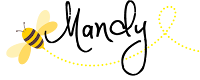
Thanks for checking out this post from www.SugarBeeCrafts.com – – click on over to read it in its entirety – you’ll love it!








Thanks so much for the chance to win!!
I would love to make vinyl wall art.
I would use the Silhouette to make cards and also make embellishments for my students to use on their Mother’s and Father’s Day cards.
Thanks for the great giveaway! This would be such a fun little tool to add to my craft room.
Thanks for the sale info, the inspiration and the chance to win a Portrait! 🙂
i would make tshirts!
I would love to try my hand at some cut outs for jewelry and clothes. Hope this is my lucky comment. Thanks
Thanks for the discount code for the Designer Edition software.
In just the last 2 weeks I got a Cameo & a Portrait. (I got too excited and went for overkill and got both) LOL