Just wanted to check in with my Minc machine – it’s so fun to whip out and add a little foil to a project. I was wanting another Patriotic Printable, so of course I thought, let’s do a foiled printable! This time I wanted to try layering the foiling, and I’ll show ya how I did that…

See how the red foil overlaps the gold foil – – I was super excited to figure that out! I knew how to do different colors before, but not the overlapping thing. So, design your image and print just what you want in your first color – so I printed “let ring” (leaving out the “freedom”). Then I ran it through my Minc.
PS, I could not find those clear plastic sleeve things (I know they’ve got to be somewhere!) – so I tried just sliding the foil and print into a folded piece of wax paper and running that through the machine – it worked! It wasn’t perfect, but in a pinch, it totally worked!

Next – here’s where things get interesting – I used my cutting machine to cut the word “freedom” out of sticker paper. BUT – load your sticker paper in upside-down – so that way, when you peel off the sticker backer paper, you’re really peeling it off the front. Leaving the word “freedom” with a sticky top.
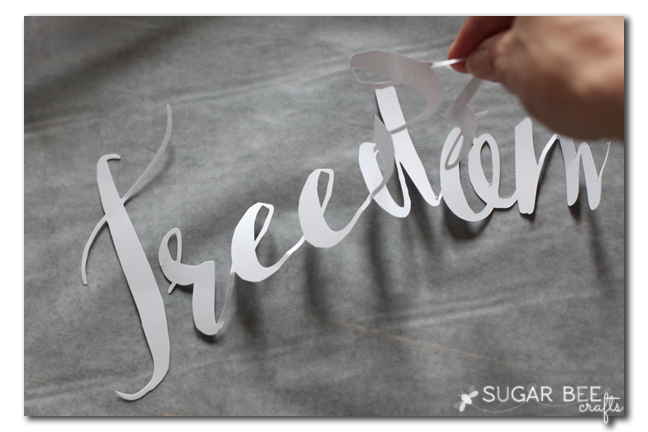
With it sticky, I put a piece of foil over it and then ran it through the Minc on heat “0” – so basically it’s applying pressure, no heat, to stick the foil to the sticky letters.

And moment of truth – it worked!! (again, using wax paper in a pinch)

Then you can just adhere the foiled “freedom” cut-out to your previously prepped print. And it can overlap those letters!

Pretty fun, right?!?!






